Digitize your TextMon :D
TextMon is Do It Yourself textual system monitor, meant to be an entry point for coding kde plasma applets in JavaScript.
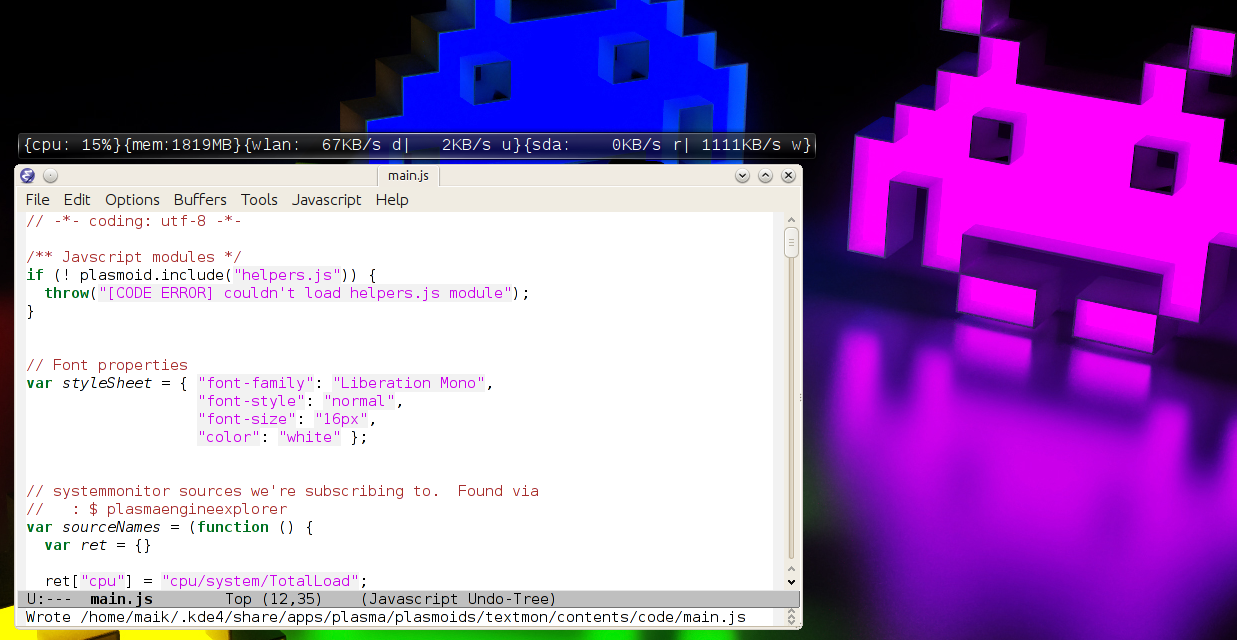
1 Getting started
Go to the download section, get textmon.plasmoid and install it via
% plasmapkg -i textmon.plasmoid
Now add the widget called 'TextMon' to the desktop or panel.
You most likely want to tweak the settings. This is done by editing the source code. The settings dialog shows you how to get there (right click the applet). Here a number of examples on how to customize TextMon
The rest of the document is about writing TextMon from scratch.
2 Development prelude
The first step in a new devlopment environment is to get a simple message on the screen
hello world!
The predude shows you how to do exactly that with a stand alone JavaScript interpreter as well as with a plasma applet written in JavaScript. Along the way you'll be shown the traps waiting for you to step into and how to avoid them.
3 Plasma data engines
The main script of a plasma applet is run exactly once. To get another chance of doing something you have to tell plasma why and how often. The answer to the "why" is always the same: data.
4 Plasma user interface basics
A few basics that cover all our needs. There aren't much, since the only two UI widgets we'll use are labels, a layout to arrange them and the applet itself.
5 github repo
There you'll find the applet sources and the sources for this documentation (emacs .org files).