Plasma user interface basics
Table of Contents
1 Introduction
2 Hello plasmoid
The applet itself is represented by a global object named plasmoid. We gonna
take a look at what properties it has to offer
for(var k in plasmoid) { print(k); }
objectName aspectRatioMode formFactor location currentActivity shouldConserveResources activeConfig busy backgroundHints immutable userConfiguring apiVersion status rect size associatedApplication layout sender destroyed(QObject*) destroyed() releaseVisualFocus() configNeedsSaving() formFactorChanged() locationChanged() contextChanged() immutableChanged() statusChanged() gc() formFactor() aspectRatioMode() setAspectRatioMode(AspectRatioMode) setFailedToLaunch(bool,QString) setFailedToLaunch(bool) isBusy() setBusy(bool) backgroundHints() setBackgroundHints(BackgroundHints) setConfigurationRequired(bool,QString) setConfigurationRequired(bool) size() rect() setActionSeparator(QString) setAction(QString,QString,QString,QString) setAction(QString,QString,QString) setAction(QString,QString) removeAction(QString) action(QString) resize(qreal,qreal) setMinimumSize(qreal,qreal) setPreferredSize(qreal,qreal) activeConfig() setActiveConfig(QString) readConfig(QString) writeConfig(QString,QVariant) file(QString) file(QString,QString) include(QString) debug(QString) findChild(QString) extender() downloadedFiles() update(QRectF) update() listAddons loadAddon addEventListener removeEventListener hasExtension __qt_scope__
From the number of properties alone you can tell that it must be important :P.
And it is. The P in this graph
P
/ \
/ \
/ \
/ \
O O
/ \ /|\
/ \ / | \
O O O O O
represents plasmoid. It is the root object of our applet. All other elemets
in it are represented by an O. If the applet is destroyed (by closing the
window of shutting plasma down) it starts a cleanup cascade. It tells its
immediate children to kill their children and so on.
Besizes that role it has some methods that control the outer dimensions and orientation of the applet. For example
plasmoid.resize(300, 30);
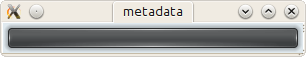
Resize
The object graph for this applet is rather simple
P
We gonna change that now.
3 Hello label
This code
l = new Label(plasmoid) // adds it as child of plasmoid l.text = "Hello World";
puts a label l object into the graph
P
|
|
l
The result

Hello label
This looks broken, doesn't it? A label on its own doesn't know what to do with itself.
4 Hello layout
The label needs some guidance, which will be delivered by a layout L
P
|
|
L
|
|
l
layout = new LinearLayout(plasmoid); // add it as child of plasmoid l = new Label() l.text = "Hello World"; layout.addItem(l); // inserts it as child of layout
The result is
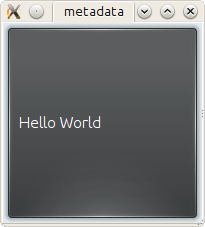
Hello layout
That looks a lot better. However, I cheated. You'll see prabably this:
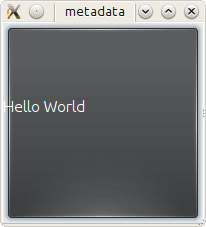
Hello layout, err
That is a lovely little bug that only occurs when the applet is run via plasmoidviewer. You can fix it buy resizing the plasmoid a tiny bit. Actually, we can do that in the script itself
layout = new LinearLayout(plasmoid); // add it as child of plasmoid l = new Label() l.text = "Hello World"; layout.addItem(l); // inserts it as cild of layout // ugly little hack to work around layout issue when using plasmoidviewer plasmoid.resize(201, 200) plasmoid.resize(200, 200)
I'll use that trick from now on, but won't actually include it in the code listings.
5 More labels!
This code
layout = new LinearLayout(plasmoid); // add it as child of plasmoid labels = []; for(var i = 0; i < 4; i++) { l = new Label() l.text = "l" + i; layout.addItem(l); // inserts it as cild of layout labels.push(l); // for later usage }
builds this object graph
P
|
L
|
o---o---o---o
| | | |
l0 l1 l2 l3
The resulting applet is

More labels